From the inception of the iPhone series and ever since I started using my iPhones, I’ve had quite some friends who would prefer to use their iPad instead of their iPhones.
Although each one had their reasons one thing I observed was that they all had one common reason which was general to them all. Only then did I catch the drift.
Well, this particular reason was not far-fetched because it happens with all brands of phones you can ever think of.
It was no other reason but overheating issues. Initially, I didn’t see that as a problem but I started to make research about it and conducted an oral survey with my friends, and just then did I realize it was more than just a minor issue.
So, this article will explain the reasons why your iPhone become so hot and in turn prescribe a solution on how to fix overheating issues.
While you may have read several articles littered over the internet on this particular topic, this is bringing all that information into a perfectly rounded piece for easy comprehension.
Join me as I take you on this journey of unraveling and finding a lasting solution to this “constant” issue for iPhones.
With constant usage of your iPhone comes energy generation in the phone. So, as you use your iPhone, you may begin to observe that it starts getting hot and this is as a result of the hardware which generates heat energy that dissipates through the battery.

Enough with the physics lesson, but does this mean you shouldn’t operate your phone? well, of what use is a phone without operating it?
Asides from the hotness of the battery, some other culpable reasons responsible for causing overheating to your iPhone would be explained in detail below;
Why Does iPhones Become Hot?
Too many apps running: I’m a culprit here. many times, we open apps and end up minimizing them instead of exiting them. well, here’s the thing, all of those apps opened are running in the background and it can cause your iPhone to get hot.
Outdated software and apps: sometimes, outdated apps and software can reduce phone functionality, slow down your processor and cause phone lags which may further cause your phone to overheat. Constantly checking for software or app updates and updating them can help improve its functionality and prevent your phone from overheating.
Junk files: this is one of the top 3 culprits of iPhone getting overheated. just as too much junk food is unhealthy, it’s the same with junk files. Asides from taking up lots of space on your device, it slows down and overworks your phone processor and causes your phone to overheat.
However, one way to get rid of junk files is to delete unnecessary files or if that feels too extreme for you, move them to your cloud storage. Just that you may have to pay for more cloud storage when you exceed your limit.
Placing iPhone in Areas of Extreme Temperature: as weird as this may sound, it is so true. Putting your phone in an area with a high temperature may cause your phone to overheat. so, you may want to watch and be careful where you put your phone.
Altering settings: the iPhone has been pre-programmed in such a way that it adapts to the ambient light of your particular location. So, any alteration made to this setting for example increasing the phone brightness way beyond the ambient light may cause your phone to overheat.
Weak/faulty battery: your phone has a lifespan and depreciates with constant usage over time. however, a faulty battery gets heated faster at an abnormal rate and exudes an irregular energy output. you can check the status of your battery by opening the settings and navigating to the battery to check. however, you would get a battery replacement notification on your iPhone for you to change it.
Overcharging: sometimes, when things get busy, we forget to disconnect our phones from its charger. Frequent overcharging may harm your phone as it is constantly exposed to high heat energy which eventually causes your iPhone to overheat.
Although iPhones have been designed in such a way that it automatically disconnects from charging when it is fully charged, you shouldn’t make it a habit of overcharging your device.
Excessive screen time and online streaming: yeah, you read right, excessive screen time can cause your iPhone processor to overwork and thus, cause overheating. The same thing happens when you heavily stream music, videos, and binge-watch movies.
So, the next thing you want to know is what to do when your iPhone gets hot. that would simply be the solution aspect of this article.
Quick Solution for Cooling Down your iPhone
Although some solutions have been slightly infused alongside the reasons stated above, some solutions still stand out as a general method for cooling your phone.
Whether it’s a battery, software, or processor problem, you can easily cool down your iPhone with the steps below;
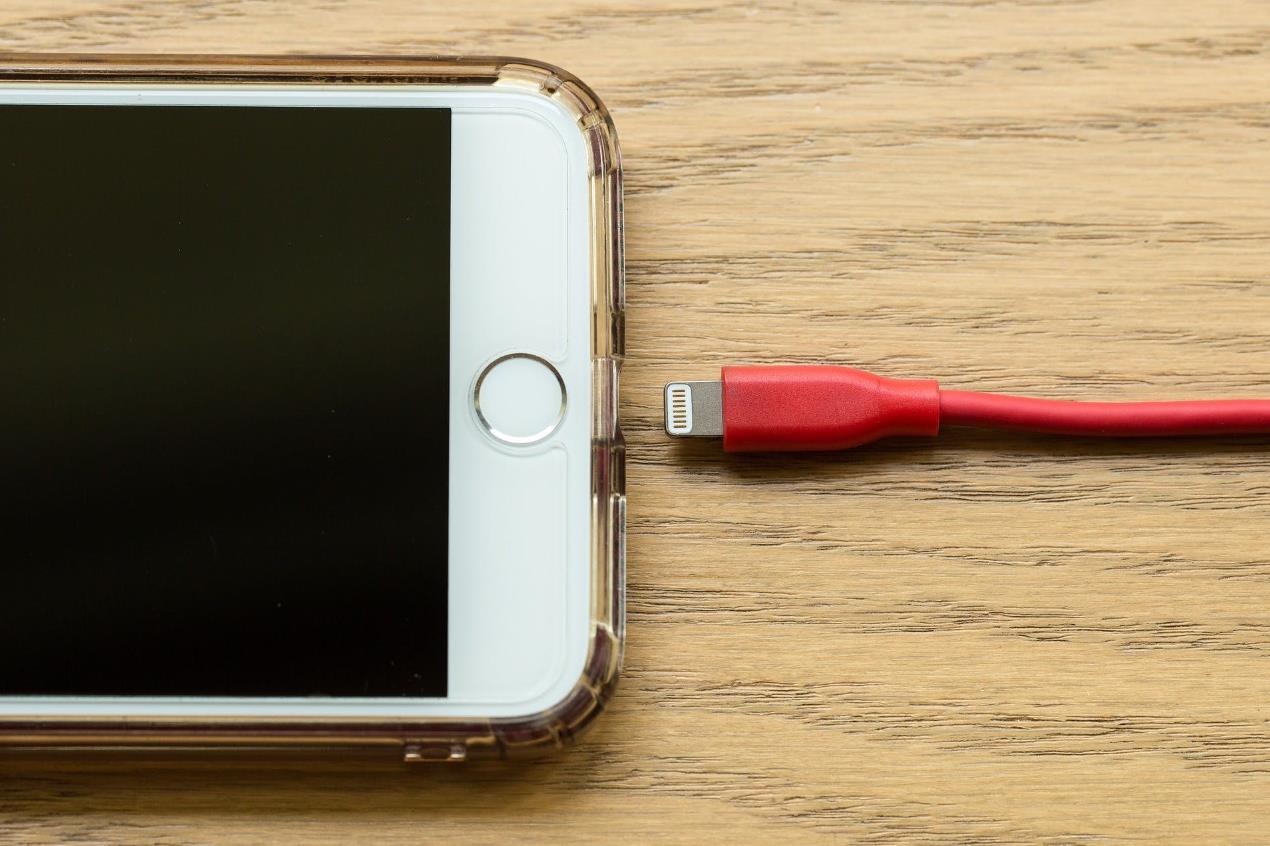
Avoid charging: charging your phone increases the temperature of your device as heat is being supplied to it so, in times when your iPhone gets super-hot, the first thing you want to do is cut off any means by which heat energy is generated and transferred into your phone. After doing this, you can proceed to other steps.
Take out its case: another thing to consider is to rid your phone of any hindrance such as its case as your iPhone needs to be exposed to as much ventilation as it can get.
Aerated environment: similar to removing your phone case is getting to keep your phone in a well-ventilated and aerated area or manually fan your phone to help cool down the temperature. But this step shouldn’t be prolonged as too much air getting into your device may end up causing damage to it.
Switch it off: this should be a last resort when all other steps prove futile. Switch off your phone and switch it on after 10 seconds. Then turn on the airplane mode and proceed to close all apps running in the background. once you’ve been cool down the temperature, then you can turn off airplane mode.
How to Fix Overheating Issues?
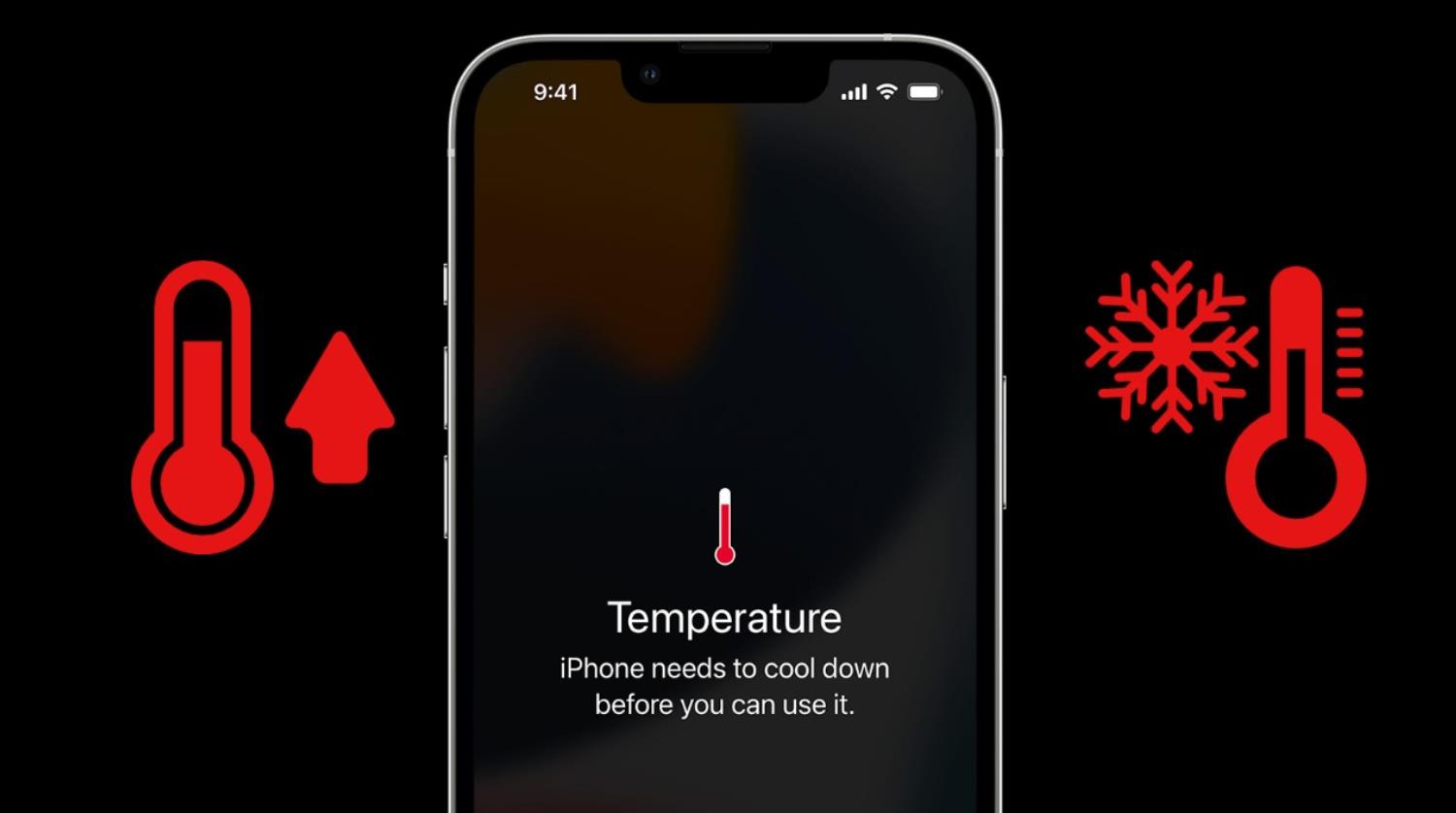
The old saying “prevention is better than cure” may apply here. sometimes the damaging effect resulting from constant overheating ends up damaging your phone and shortening its lifespan however, you can salvage the situation by preventing your phone from overheating by following the tips listed below;
- Close unused apps
- Get rid of junk files
- Turn off Bluetooth when not in use
- Update apps and software
- Avoid overcharging
- Avoid heavy online streaming
So, there it is, you can put an end to all the overheating problems troubling your iPhone if you follow through with one or a combination of the tips in this article. remember the goal is to cool down the temperature for optimal and better functionality. However, if your iPhone still overheats after trying all of the tips listed, then you may want to check in with a phone engineer for a lasting solution.
Till another time, keep it cool!


