A stylus pen isn’t a requirement for using your iPad but if you want to draw, take notes, or just like using a pen when using your iPad, then you should definitely get a stylus pen for your iPad.
In this article, we explore the features you should look out for when buying a stylus for your iPad Air 4, iPad Pro 2021, or the iPad Mini, and go through some of the best stylus pens you can buy so you can decide which stylus pen is best for your iPad.
Features to Look Out for When Buying a Stylus Pen for iPad Mini/Air/Pro 2021
Here are some of the most important features you should look out for when buying a stylus pen for your iPad Air 4, iPad Pro 2021, or the iPad Mini.
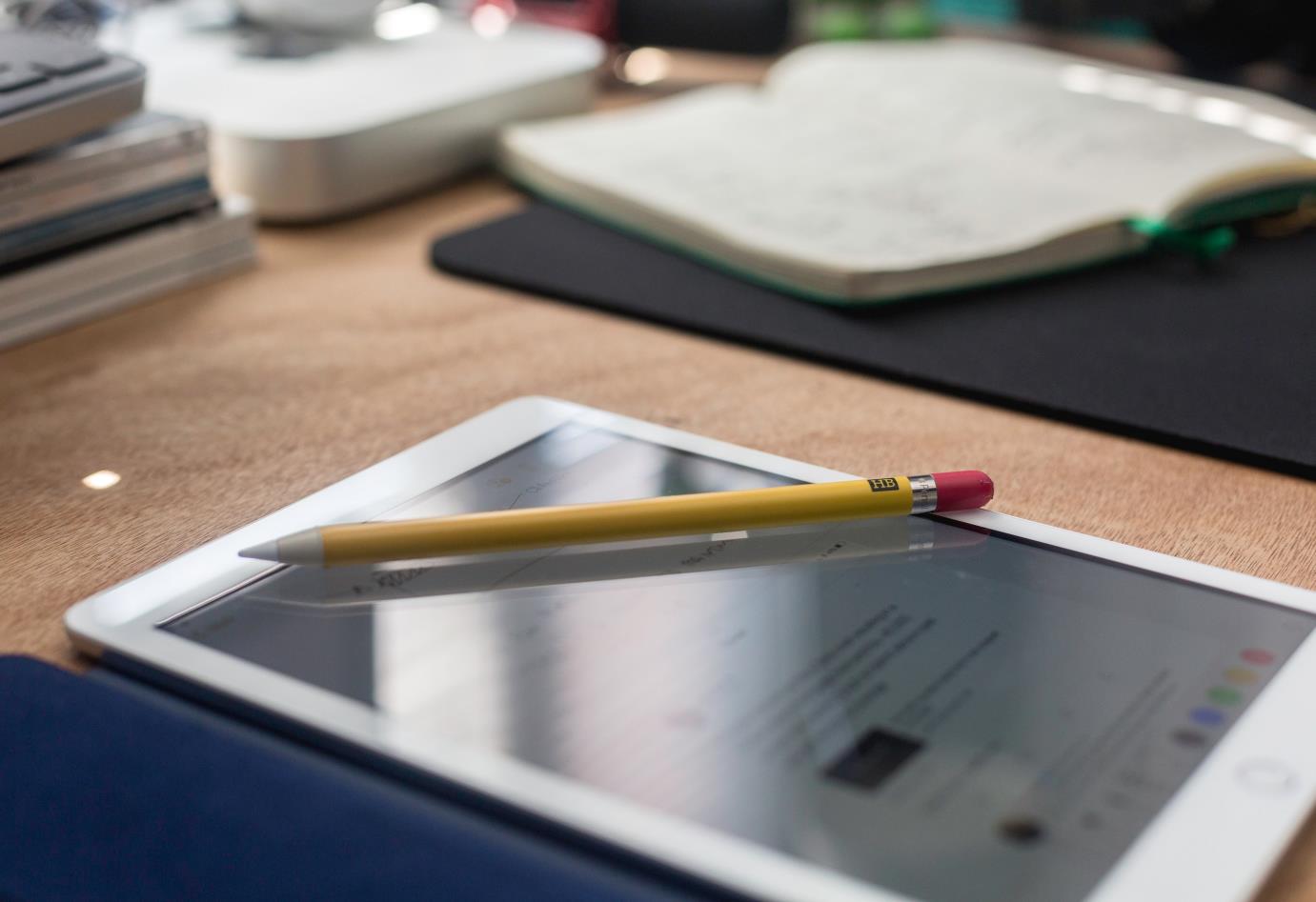
1. Palm Rejection
Good quality stylus pens feature palm rejection technology which provides a natural writing feel with no lags or skips. It enables you to put your hand on the screen while drawing or writing, just like you would when writing on a normal paper.
2. Tilt Function
Make sure the stylus pen you invest in has tilt function enabled, which is excellent for drawing, writing, reworking photos, and creating graphic designs on your iPad. It mimics the feel of a real pen that thickens when more pressure is applied.
3. Smooth Pixel Perfect Precision
Smooth pixel perfection is an essential feature that is a must for a good quality stylus. A stylus with 1-5 to 1.7 mm nib will execute fine lines without any offsets, lags, or breaking points. Moreover, a high-sensitivity pen will be easier to use and comfortable.
4. Long-Battery Life
Next up is the battery life, which is important to use your stylus. A built-in rechargeable battery with up to 10 hours is sufficient, but make sure the recharge time is only 1-2 hours.
5. Multiple Device Compatibility
Stylus pens have special compatibility with specific devices. But if you have multiple devices, be sure to check out the compatibility of the stylus with your capacitive touch screen devices so you can get the most out of it.
Best Stylus Pens for iPad Mini/Air/Pro 2021
Here are some of the best stylus pens you can buy for your 9th generation iPad,
1. Ailun Stylus Pen with Palm Rejection – $19.99
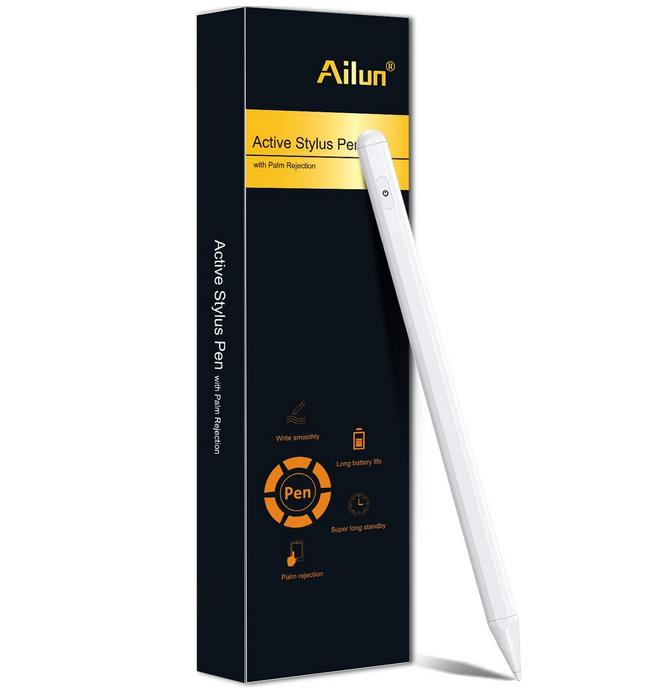
Features:
- Palm rejection technology
- Smooth High Precision
- Slim Design
- Easy to Use
Ailun Stylus pen is only compatible with Apple’s latest devices from 2018 to 2021. The pen features palm-rejection technology and high precision with its 1.7mm nib that executes fine lines easily.
The pen has a higher sensitivity to send accurate signals, reduce breaking points and provide a natural feel without any lags. The slim design of this stylus is compatible with the Apple iPad case, and the pen is easy to use with its replaceable nib design, charging indicators, and one-touch on/off.
2. Maylofi Active Stylus Pen – $13.99

Features:
- Smooth Writing
- One-click Operation
- Long-battery Life
- Secure Magnetic Cap
This Active stylus pen from Maylofi offers a smooth writing experience and enables delicate strokes with precision. The pen has a one-click operation enabled for quick pairing and easy use.
Compatible with Apple devices released in 2018 and later, the pen has a built-in rechargeable battery that can work up to 10 hours on a 2-hour charge. The pen also has an auto-sleep feature that saves battery life by automatically turning off after 30 minutes of inactivity.
3. Buteny Digital Stylus Pen – $25.99
Features:
- Ergonomic Design
- Better Accuracy
- Universal Compatibility
- Easy to Use
Buteny Digital Stylus Pen is universally compatible with all capacitive touch screen devices, whether it is an iPad, an Android device, or even a touch screen laptop. The pen has a unique ergonomic design that is sleek and well-balanced for a comfortable hold while drawing or notetaking.
With enhanced accuracy due to its 1.5 mm fine tip, you can draw the tiniest details with precision and use a wide range of artistic effects and patterns. Plus, the stylus can be paired instantly with just a click of a button, so you can start writing without a hassle.
4. Stylus Pen for iPad with Palm Rejection – $29.60
Features:
- Tilt Function
- Smooth High Precision
- Palm Rejection
- Long-Battery Life
Next up, this stylus offers tilt functionality, high responsiveness, palm rejection, and a replaceable nib design. It is perfect for drawing, writing, or simply navigating through your iPad with the convenience and the feel of using an actual pen.
Its pixel-perfect precision is achieved thanks to its 1.55 mm POM tip, which is the same as the official Apple iPad Pencil. The stylus pen is compatible with iPad versions from 2018 to 2021 and has a long battery life of up to 8 hours continuous use after just 60 minutes of charge.
5. Apple Pencil (2nd Generation) – $109.99
Features:
- Pixel Perfect Precision
- Slim Design
- Low-Latency
- Easy to Use
No stylus can replace the official Apple 2nd generation pencil, which offers pixel-perfect precision, pressure sensitivity, tilt function and mimics the natural feel of a creative drawing pen or paintbrush.
Even though it has a costly price tag, it is worth it as the Apple pencil makes the experience of painting, sketching, doodling, and even notetaking on your iPad better than any other stylus. The pen can magnetically attach to your iPad and charges wirelessly for hassle-free use anytime, anywhere.
6. Stylus Pen Compatible with (2018-2020) Apple iPad – $32.99
Features:
- Palm rejection technology
- Smooth High Precision
- Tilt Function
- Long-Battery Life
This stylus pen offers an easy touch-activated connection and an automatic sleep mode feature that preserves battery life. It is made for the iPad 2018 and later versions up to 2021 and has an extremely high-precision 1.2mm POM tip.
The pen is durable to use, has a replaceable nib design, and also features palm-rejection technology and tilt function for the natural feel of drawing with a pen. Moreover, the pen excites fine signals without lags, breaking points, and offsets offering a smooth drawing experience.
7. Innhom Stylus Pens Stylus Pen – $8.99
Features:
- Sensitive Stylus Tip
- Universal Compatibility
- Sturdy Metal Design
- 2-in-1 Stylus and Ball-Point Pen
This dual-purpose stylus and ballpoint pen is a sensitive stylus compatible with all capacitive touch screens you can think of. It has a sturdy metal design that is easy to carry and clip to your journal, pocket, or clipboard for hassle-free use.
It is the perfect gift for friends and family and is available in 12 stylish colors that you can buy. The lightweight stylus has a sensitive tip made of soft-scratch-resistant silicone that will keep your device’s screen safe when used.
The Final Verdict
Apple’s own 2nd generation Pencil is a top choice for many iPad users, but it might not be the wisest purchase decision. The Apple Pencil 2 has an impeccable pixel-perfect precision, pressure sensitivity, and even tilt function, but it comes with a hefty price tag.
Fortunately, there are many affordable options to choose from, and enjoy navigating, drawing, and writing on your iPad with a stylus pen. We recommend the Ailun Stylus Pen, which features palm-rejection technology among other features and only costs $19.99.
Have you decided which stylus pen you are going to buy? Let us know in the comments below which pencil you like best!







